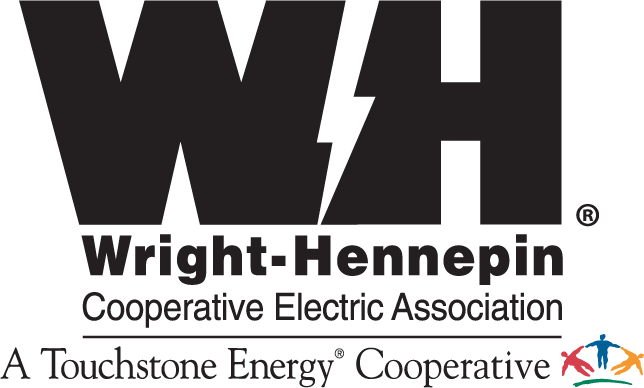Billing and Payment Options
Managing your electric bill should be easy. We offer a variety of secure payment methods and billing plans designed to fit your lifestyle. Whether you want to set up automatic payments, pay as you go, or consolidate multiple accounts, this is your hub for all things billing and payment.
Payment Options
EZ Pay
Set up recurring monthly payments from your bank account or credit card.
Pay Online
Fast, secure payments from anywhere on your desktop, laptop, or mobile device.
Pay By Phone
Call (763) 477-3131 to make a payment anytime using our automated phone system. To utilize this service, your account number is required.
Pay Your Bill By Mail
Prefer a more traditional method? You can mail your payment to Wright-Hennepin Electric, PO Box 18060 Columbus, OH 43218.
Pay In-Person
Prefer to pay your bill face-to-face? Visit Wright-Hennepin’s headquarters in Rockford.
Billing Options
Budget Billing
Make your bill more predictable with an average monthly payment.
Need Help?
Have questions about your bill or need help choosing the best payment option? Our team is here to help. Give us a call at (763) 477‑3000. We’re happy to assist you.
Learn How to Read Your Bill
Understand each section of your electric bill so you can track usage, find key details, and manage your account with confidence.
WH Electric Rates
See current electric rates, learn how they’re structured, and understand the factors that shape your monthly energy costs.
Set Up Account Notifications
Notifications deliver timely alerts about outages, energy use, and program activity, helping members stay informed, manage consumption, and feel confident about their electric service.